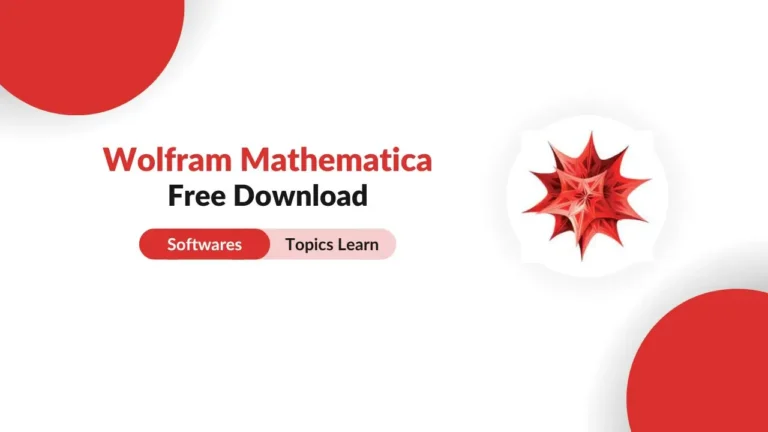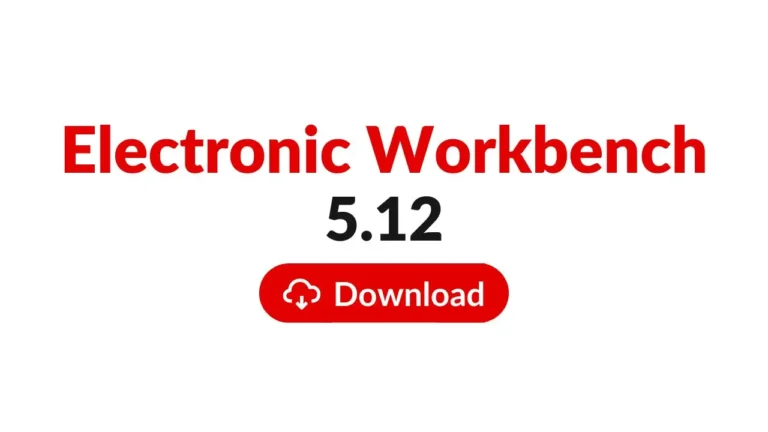In the world of academics, research, and technical writing, equations and mathematical notations play a pivotal role in conveying complex ideas. To make this task more accessible, MathType has emerged as a go-to solution for countless professionals and students. In this article, we will explore MathType in detail, from what it is to why you need it, and guide you through the process of downloading and using it effectively.
What is MathType?
MathType is a powerful software tool designed to simplify the creation and manipulation of mathematical equations and notations in digital documents. Whether you’re writing a research paper, crafting a technical report, or preparing educational content, MathType equips you with the means to seamlessly incorporate mathematical expressions into your work. Its primary purpose is to enhance the quality and clarity of documents that involve mathematical content.
Key Features of MathType
Math Equations and Formulas
MathType provides a wide range of tools for creating complex mathematical equations and formulas. From algebraic expressions to calculus symbols, it covers a vast spectrum of mathematical notations, ensuring you can effectively convey your ideas.
Compatibility
MathType is designed to work seamlessly with various word processors, including Microsoft Word and Google Docs. Its compatibility ensures that you can easily integrate mathematical content into your documents.
User-Friendly Interface
With an intuitive and user-friendly interface, MathType makes it accessible to individuals with varying levels of mathematical expertise. You don’t need to be a math genius to use this software effectively.
Why You Need MathType
Academic and Professional Use
MathType is indispensable for students, educators, scientists, and professionals who deal with mathematical content regularly. It simplifies the process of creating equations, saving time and ensuring accuracy.
Enhanced Document Quality
By using MathType, you elevate the overall quality of your documents. Clear and well-structured equations not only enhance comprehension but also make your work more visually appealing and professional.
MathType Download Options
To harness the power of MathType, you need to download and install the software. There are a few different options for downloading MathType:
Official Website
The most secure and reliable source to download MathType is from the official website. This ensures you get the latest and most authentic version of the software.
Alternative Sources
While it’s recommended to download MathType from the official website, some alternative sources may offer downloads. Be cautious when using these sources, as they might not always provide the most up-to-date or legitimate versions.
Download MathType
You may also like:
System Requirements
Before downloading MathType, it’s essential to ensure that your computer meets the necessary system requirements for the software to function correctly. Check the system requirements on the official website to avoid compatibility issues.
Is MathType Free?
MathType is not a free software. It offers various licensing options, including a free trial with limited features. While the trial version allows you to explore MathType’s capabilities, the full version, which comes with a price tag, unlocks its complete potential.
MathType Installation Process
Installing MathType is a simple process. Here are detailed instructions to guide you through the installation:
- Locate the downloaded MathType installer file.
- Double-click the file to initiate the installation process.
- Follow the on-screen instructions, including agreeing to the license terms and selecting installation preferences.
- Once the installation is complete, MathType is ready to use.
Using MathType
Now that you’ve downloaded and installed MathType, let’s explore how to use it effectively:
Creating Equations
MathType provides a user-friendly equation editor that allows you to create mathematical expressions with ease. Simply type or draw the equation you need, and MathType will format it professionally.
Integration with Word Processors
MathType seamlessly integrates with popular word processors like Microsoft Word and Google Docs. You can insert equations directly into your documents and edit them effortlessly.
Troubleshooting Common Issues
While MathType is user-friendly, you may encounter some issues along the way. Here are some common problems and their solutions:
- Equation Formatting: If equations don’t display correctly, check for compatibility issues with your word processor or re-install MathType.
- Licensing Problems: Ensure you’ve activated the software with a valid license key to access all features.
- Technical Support: If you encounter persistent issues, MathType offers customer support to assist you.
MathType Updates and Support
To ensure you’re using the most up-to-date version of MathType, periodically check for software updates on the official website. Additionally, MathType offers customer support for any technical or usage-related queries.
Advantages of Using MathType
Efficiency and Productivity
MathType streamlines the process of creating mathematical content, saving you time and effort. Its user-friendly interface and compatibility with word processors enhance your overall productivity.
Versatile Applications
MathType is not limited to academic or technical documents. You can use it in various settings, such as creating educational materials, technical reports, research papers, and even for personal projects that involve math.
Is There a MathType Alternative?
While MathType is a highly effective tool, there are alternatives in the market, such as LaTeX and Microsoft Equation Editor. Consider your specific needs and preferences when choosing the best option for your mathematical content.
Conclusion
In the world of mathematical expressions and equations, MathType stands out as an indispensable tool. It simplifies the process of creating and integrating mathematical content into your documents, enhancing both the quality and clarity of your work.